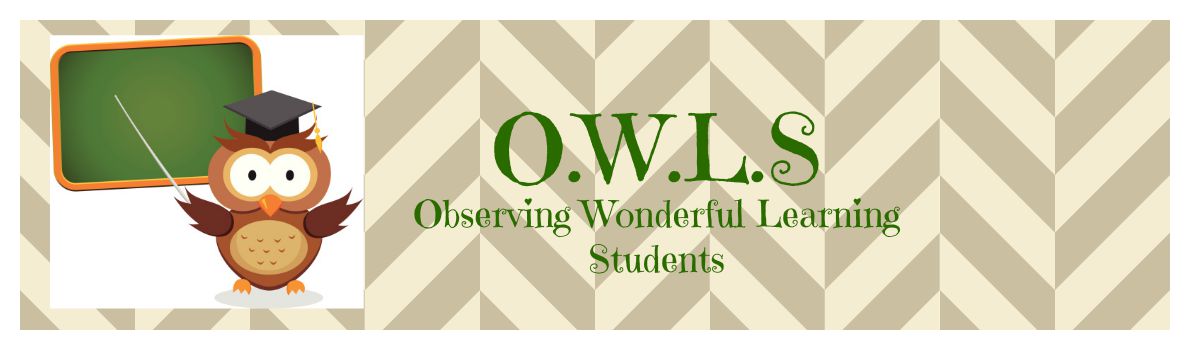Today in my 21st Century Teaching and Learning course we learned about social stories. Social stories can be very helpful for any child, but they are very helpful for children with autism. Some reasons why to use a social story with a child include: to reinforce correct behavior, help with disorganization, reinforce class rules, reinforce class routines, help with those that lack social skills, help with those who fail to complete assignments. It is very important for the teacher to involve parents in the classroom! Social stories can assist any child at school and at home. If the teacher and parents work together in helping the child, there is a greater chance of the child learning this new behavior.
How to write a social story:
-determine the behavior you want to change (make sure to choose one behavior at a time)
-write the social story in first person
-include drawings or photographs that show the social event
-have the child participate in creating the social story
-describe the situation that presents difficulty
-be sure to explain why the behavior is unacceptable by describing the desired behavior
-finish the social story by describing the acceptable or goal behavior
The following apps can be used to create a social story:
-Little Bird Tales
-Kid in Story
-My Story
Picture schedules are also a great tool to use for children who tend to not handle changes in their daily schedule very well. Move and Match is a great app to use to create picture schedules for students.
Video modeling is another great tool to use to show appropriate behavior for the classroom. Videolicicios and iMovie are two apps to use to create a model video for students.